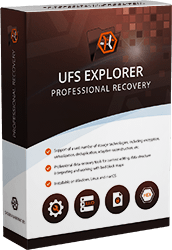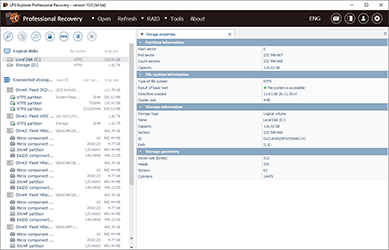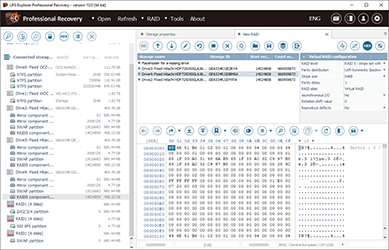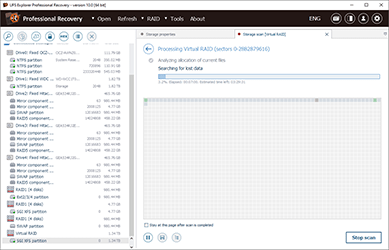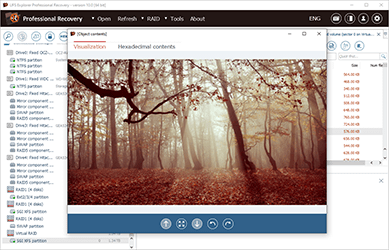UFS Explorer Professional Recovery

UFS Explorer Professional Recovery is a comprehensive software solution geared towards complicated data recovery cases, including ones that involve uncommon storage technologies and damaged or corrupted digital media.
Ideal for handling complex data loss cases

deletion

corruption

formatting

crashes

attacks

defects
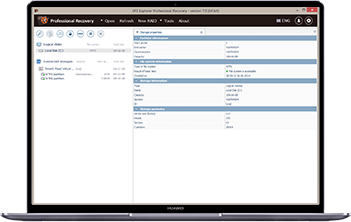
- PCs/laptops
- Hard disk drives
- External USB disks
- USB flash drives
- Memory cards
- Music players
- Digital cameras
- RAID sets
- NAS devices
- Servers
- SAN systems
- Other storage devices
 Documents
Documents Images
Images
 Audio files
Audio files Videos
Videos
 E-mails
E-mails Any other file format
Any other file format
Key features
This expert-level utility offers effective techniques for work with a wide range of storage technologies utilized in modern devices. Among the supported configurations are Windows Dynamic Disks and Storage Spaces, Apple Software RAID, Core Storage and Time Machine, Linux mdadm, LVM with Thin Provisioning, Btrfs-RAID, ZFS RAID-Z, Drobo BeyondRAID, Synology Hybrid RAID and other particular technologies. The program also handles Microsoft data deduplication (Windows Server), allowing users to process deduplicated NTFS and ReFS volumes.
UFS Explorer Professional Recovery provides direct access to the intact content and allows recovering the missing data from a wide set of file systems implemented in Windows (FAT/FAT32/exFAT, NTFS and ReFS/ReFS3), macOS (HFS+, APFS), Linux (Ext2, Ext3, Ext4, SGI XFS, JFS, ReiserFS, Sun ZFS, Btrfs, F2FS), BSD/Solaris (ZFS) and VMware (VMFS, VMFS6). Moreover, the program is capable of reading volumes with the legacy Apple HFS file system, HPFS of IBM/Microsoft, Novell NetWare (NWFS) and Novell Storage Services (NWFS, NSS, NSS 64) file systems.
The application is able to reconstruct different RAID patterns, including standard setups, like JBOD, RAID 0, RAID 1, RAID 1E, RAID 3, RAID 4, RAID 5 and RAID 6 and hybrid RAID levels. A special syntax permits the definition of custom RAIDs with various data distribution algorithms. The software can also perform adaptive recovery of defective RAID units with the help of parity (for RAID 5 and RAID 6) or a copy of data (for RAID 1). A RAID set can be also reconstructed using disk images and bad sector maps that imitate defective blocks.
The utility supports diverse disk encryption technologies, like BitLocker, LUKS (1, 2), TrueCrypt, VeraCrypt, FileVault 2, APFS encryption and eCryptFS, providing access to the available files and performing recovery of lost and deleted data from encrypted digital media (provided that the correct password or encryption key is known). One doesn’t have to run the operating system to unlock the storage – the password/key can be is inserted in the application and is used to decrypt the device for further work.
The software makes it easy to process virtual disks of popular virtual machines, like VMware, Hyper-V, VirtualBox, QEMU, XEN etc., and handles them as though they were conventional storage devices. Furthermore, the user can access and work with a virtual disk even when it is stored on RAID or within another virtual system. For instance, it is possible to assemble RAID holding a VMware ESX virtual machine (VMFS file system), access a virtual disk directly from VMFS and recover data straight from the virtual machine without the necessity to retrieve the virtual disk first.
With UFS Explorer Professional Recovery, it is possible to choose the method for access to the disk and specify a timeout that will be used in case reading fails because of an I/O device error. A “read-once” option prevents extra read requests to the same location on the disk by means of saving the processed data to a sparse disk image file, allowing to minimize the pressure on unstable storages and avoid their further damage. Besides, an in-built S.M.A.R.T. monitor provides the opportunity to keep track of their “health” condition.
With the help of the disk imager embedded into the utility one create a full clone of a storage or customize the imaged area by defining ranges on the disk or by choosing a group of files to be copied. The instrument also provides modifiable imaging parameters, like read timeout, block size, direction, protocol and settings for the omission of damaged blocks after failed reading attempts. The spotted bad sectors get indicated in a map file which can be helpful in other data recovery operations.
UFS Explorer Professional Recovery creates maps of defects in the process of disk imaging and works with ones produced by compatible utilities. The software can employ such a file for the virtual definition of damaged sectors on the storage or identify bad blocks dynamically by recognizing a given content template. Moreover, it is possible to create a mask with emulation of defects from the used or free file system space and utilize it for various tasks. The program can also fill in the masked areas with a specified content pattern.
The software presents multiple scanning options, among which is a quick scan for chosen file system types, a longer profound search for lost data by known content with the possibility to define custom IntelliRAW rules, scanning of the space occupied by the file system or just the “free space” areas. The scanning process can be paused anytime for viewing the intermediate result while its results can be saved for future references.
Though a standard sector size of a hard disk drive is 512 bytes, apparently, some high-end storage systems, like those of NetApp, EMC and HP, may come set up with atypical block sizes – 520 bytes, 524 bytes, 528 bytes, etc. which renders them absolutely unreadable without specialized hardware. UFS Explorer Professional Recovery supports SCSI and SAS drives with non-standard sector sizes and is capable of truncating their metadata automatically in order to convert the blocks into the traditional 512-bytes size for further data recovery or access to files.
The software enables direct access via network and makes it possible to recover data from defective disks connected to a DeepSpar Disk Imager device. The user can adjust the read timeout, block size and other parameters directly in the program. The imaging can also be performed by DDI on a basis of a bitmap loaded into UFS Explorer Professional Recovery.
The program is compatible with MRT Data Explorer, supports task files created by this utility along with the related defects maps. One can utilize UFS Explorer Professional Recovery for control over disk imaging carried out by an MRT system: to image by a bitmap, choose specific ranges, files/folders, etc. Also, the software allows loading file image chunks from an MRT task, sorts them and automatically fills them with the necessary spacers.
UFS Explorer Professional Recovery incorporates all the tools required for effective work with the binary data of storages, partitions, files or their fragments in a hexadecimal mode. A convenient hexadecimal viewer with a raw data inspector, position bookmarks, structure templates, reverse data address translation, parallel search, data comparison and other features makes it easy to perform the analysis of raw content whereas a hexadecimal editor with multiple auxiliary instruments facilitates its manual correction.
What's New in Version 10.10
- Adaptec RAID metadata: added support of RAID60 with Adaptec RAID6 rotation;
- HP SmartArray: added recognition and support of 0+1-style rotation;
- When software is closed or iSCSI server is stopped, locally mounted iSCSI targets are now disconnected automatically;
- DDF metadata:
- Added support of RAID 10/'Far' rotation and RAID 00 rotation (as a subvariant of RAID0);
- Also added support of RAID metadata timestamps;
- Reworked RAID10/RAID1E support:
- Added support of multiple data copies in rotation: from two and up to number of disks;
- Added support of 'Far' and '0+1' rotations in addition to Near/Interleaved (or 'Offset'/'Near' in terms of mdadm);
- Automatic RAID builder:
- Reworked assembly algorithm to fix an issue that prevented automatic building of RAIDs with some metadata damage scenarios;
- Added support of RAID metadata 'last updated' time (when available) for selection of more recent components to build the RAID;
- Removed automatic adding of 'incompletely rebuilt' components (when it's possible to identify them);
- MDADM RAID:
- Added support of metadata timestamp and 'incomplete rebuild' flag (both metadata versions 0.9 and 1.x);
- 'Reshape in progress' scenario is now also supported by combining already reshaped and pending areas;
- Added proper support for 'Offset'/'Near'/'Far' RAID 10 rotations with multiple data copies;
- Intel MSM: fixed issue with recognition of RAID10/1E configurations;
- Update to procedure of automatic partition detection:
- Implemented additional checks to distinguish between partially overwritten GPT and MBR formats;
- Added more checks to quickly detect lost/deleted partitions, now including BitLocker (when possible);
- Manual partition search tool: optimized speed and fixed issue skipping existing partitions for 'free space'-only scan;
- Storage properties panel: added display of RAID metadata last modified timestamp (when available) to check for 'outdated' components;
- Image viewer: fixed a bug with displaying JPEG with present, but empty EXIF.
Frequently asked questions
-
You can download the free Trial version of UFS Explorer Professional Recovery from this webpage and use it to make sure that the product corresponds to your requirements. The trial software will present all the recovered data and allow copying files with a size of less than 768 KB. Copying bigger files requires activation of the software license.
-
Recovery Explorer Professional may serve as a perfect alternative to UFS Explorer Professional Recovery for experienced computer users. Please refer to the comparison page to find out the difference in the functional capabilities of these product editions and decide which of them is a better match to your needs.
-
If you are interested in the difference between several UFS Explorer products, please, familiarize yourself with the following comparison table.
-
A license should be selected in accordance with the intended use of the software. The Corporate License can be used on up to ten computers owned by a legal entity, company or organization for corporate non-profit or educational purposes. The Commercial License can be used on one computer owned by a legal entity, company or organization for commercial purposes and providing services. The Government and Academic Licenses may also be provided for use by eligible government organizations and educational institutions. For more detailed information please refer to the software licensing page.
-
The license for the software will be provided after a one-time payment of the corresponding license fee. To place an order use the "Buy License" button on this webpage or the "Order license" button from the "Software Activation and License" dialog in the software interface. Choose the needed license type and the operating system you are going to use for the installation of the software. Please note that a single license is applicable for a specific version of the product for one operating system (e.g. Windows OS, both 32-bit and 64-bit) and running the software in other environments requires activating different software licenses. Press "To Checkout" and fill out the billing form. The information needed for the purchase includes first name, last name, address, city, country and email address. All the data and the transaction will be securely processed by our sales partner 2Checkout according to the market security standards.
-
Our sales partner 2Checkout provides a variety of payment options, including Visa/MasterCard, PayPal, American Express, Discover, WebMoney, wire transfer, etc. and allows performing the payment in any currency. For more details, please, visit the global payments page on their website.
-
A Registration Code is issued to either the person's (entrepreneur’s) name or company's name once the payment is processed and is delivered to the email address specified in the order. The delivery is electronic and usually takes about 15-45 minutes.
-
A Registration Code will be sent to the email address specified in your purchase order. To activate the license, download a free Trial version of the software and enter your name with the Registration Code from the email in the "Software Activation and License" dialog.
Other UFS Explorer products
-
NTFS, FAT, FAT32, exFAT, ReFS/ReFS3;
-
HFS+, APFS;
-
Ext2, Ext3, Ext4, XFS, Extended format XFS, JFS, ReiserFS, UFS, UFS2, Adaptec UFS, big-endian UFS, Btrfs, F2FS;
-
ZFS;
-
VMFS, VMFS6.
-
NTFS:
full support: data access, search for lost partitions, RAID recovery, recovery of deleted files, recovery after formatting and file system damage, support of data deduplication. -
FAT/FAT32/exFAT:
full support: data access, search for lost partitions, recovery of deleted files, recovery after formatting and file system damage. -
ReFS/ReFS3:
full support: data access, search for lost partitions, RAID recovery, recovery of deleted files, recovery after formatting and file system damage, support of data deduplication. -
XFS:
full support: data access, search for lost partitions, RAID recovery, recovery of deleted files, recovery after formatting and file system damage; support of NAS devices and custom servers. -
Linux JFS:
full support: data access, search for lost partitions, RAID recovery, recovery of deleted files, recovery after formatting and file system damage. -
Ext2, Ext3, Ext4:
full support: data access, search for lost partitions, RAID recovery, recovery of deleted files*, recovery after file system damage; support of NAS devices and custom servers. -
ReiserFS:
full support: data access, search for lost partitions, RAID recovery, recovery of deleted files, recovery after formatting and file system damage. -
Apple HFS+:
full support: data access, search for lost partitions, RAID recovery, recovery of deleted files*, recovery after file system damage. -
APFS:
full support: data access, search for lost partitions, RAID recovery, recovery of deleted files*, recovery after file system damage. -
UFS/UFS2, Adaptec UFS:
data access, search for lost partitions, RAID recovery for both little-endian and big-endian variations, recovery after file system damage, very limited support of deleted data recovery. -
Btrfs:
data access, RAID recovery; support of hardware RAID, mdadm RAID, Btrfs-driven RAID. -
F2FS:
full support: data access, search for lost partitions, RAID recovery, recovery of deleted files, recovery after formatting and file system damage. -
Sun ZFS:
data access and data recovery from simple and stripe ZPOOL, limited support of lost data recovery; support of RAID-Z. -
VMware VMFS:
data access, RAID recovery; very limited support for virtual disk recovery.
-
HFS;
-
NWFS, NSS, NSS64;
-
HPFS.
-
HFS:
only data access (copying files and folders from the HFS file system). -
IBM/Microsoft HPFS:
only data access (copying files and folders from the HFS file system). -
VMFS6:
data access, RAID recovery, very limited support for virtual disk recovery. -
Novell NWFS:
data access, RAID recovery (copying files and folders from the NWFS file system). -
Novell NSS:
data access and RAID recovery (copying files and folders from Novel Storage Services). -
Novell NSS64:
data access and RAID recovery (copying files and folders from Novel Storage Services).
-
Composite volumes: mdadm, LVM, LDM, Apple Software RAID, Intel Matrix;
-
Most standard RAID patterns: RAID 0, RAID 1E, RAID 3, RAID 4, RAID 5, RAID 6, etc.;
-
Nested (Hybrid) RAID levels: RAID 10, RAID 50, RAID 60, RAID 50E, etc.;
-
Non-standard RAID: Drobo BeyondRAID, Synology Hybrid RAID, ZFS RAID-Z, Btrfs-RAID, Dell EqualLogic Storage Arrays;
-
Custom RAID patterns: via RAID Definition Language or Runtime VIM;
-
Adaptive RAID reconstruction: RAID 5, RAID 6, RAID 5E, RAID 1, RAID 10, RAID 0+1 and nested RAID (levels 50, 51, 60, 61, etc.) using maps of bad sectors.
-
Encryption technologies: BitLocker, FileVault 2, APFS encryption, LUKS (1, 2), TrueCrypt, VeraCrypt, eCryptFS;
-
Virtual disks and disk images: VMware (VMDK), Hyper-V (VHD/VHDX), QEMU/XEN (QCOW/QCOW2), VirtualBox (VDI), Parallels (PVM), Synology Sparse iSCSI, EnCase (E01 and Ex01 non-encrypted), Apple Disk Images (DMG), disk images of DeepSpar DDI, R-Studio image files (RDR), simple disk images;
-
Other storage technologies: Microsoft Storage Spaces, Apple Core Storage, Fusion Drive, LVM/LVM 2 with thin provisioning, SCSI and SAS drives with a non-standard sector size.
-
Tools for low-level data analysis: hexadecimal viewer (for storages, partitions, files, file fragments), hexadecimal editor (for disks and partitions), field highlighting, data interpreter, parity calculator, reverse data address translation, data comparison tool, bitwise "exclusive OR" (XOR) function, parallel search, view of file fragments with virtual offsets and sizes, indication of used file system space;
-
Features for work with damaged disks: configurable drive reading procedure, read-once disk access with saving of processed data, advanced embedded disk imager, conversion of used file system space to a mask, defining damaged regions using bad sector maps (created by UFS Explorer or compatible third-party tools –ACE PC-3000, DeepSpar DDI, etc.), S.M.A.R.T. monitor for drives, event log, direct network access and processing of disks connected via DeepSpar Disk Imager, support of Task files from MRT Data Explorer, control over disk imaging performed by MRT data recovery tools;
-
Auxiliary options: files preview, search, sorting, filtering and others.
-
The software will copy files the size of which doesn’t exceed 768 KB;
-
The "Save" function is disabled in certain hexadecimal viewer/editor dialogs.
Microsoft Windows ®: starting with Windows ® XP with Service Pack 3 and later;
macOS: all versions starting from 10.15;
Linux: Debian Linux 6.0 (or compatible) and above.
Intel Architecture, 32-bit (IA-32, x86);
AMD64 (x86-64).
Any of the supported host operating systems;
at least 20 MB of free space on the disk for the executable files of the software;
at least 1 GB of RAM;
the Linux software version can run from most modern Linux Live CDs.
A 64-bit edition of any of the supported host operating systems;
over 1 GB of free space on the disk for the program and temporary files;
at least 2 GB of RAM and 4 logical cores CPU;
any web browser.