What is HPE MSA?
MSA (Modular Storage Array) is a family of SAN storage systems designed by Hewlett Packard Enterprise, targeting primarily SMBs and remote offices. These solutions have quickly achieved popularity by offering advanced enterprise-level features within the price segment acceptable for smaller organizations. The modular architecture of MSA SANs has also become a significant advantage for growing businesses, which enabled them to start with simpler configurations and expand the storage as their IT needs grow, by adding additional drive enclosures.
The product line was initially introduced by Compaq in the early 2000s. The original manufacturer was later taken over by HP, but the acquiring company continued to invest in the development of this storage arrays family. Over the years, the systems have gone through several generations, each bringing enhancements in their performance, capacity, reliability and functionality:
-
MSA 1000 Series – initial MSA models presented around the early to mid-2000s. They provided entry-level storage capabilities with the support for SCSI and Fibre Channel interfaces. In contrast to the future HPE MSA products, the technology under the MSA 1000 Series was primarily vendor-specific, developed in-house by Compaq.
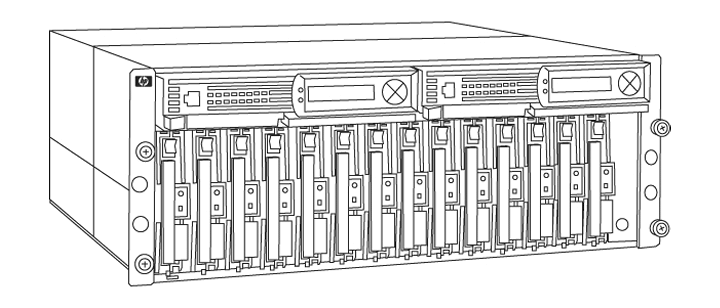
Pic. 1. HPE MSA of the 1000 Series.
-
MSA 2000 Series – MSA models introduced in the late 2000s, after the acquisition by HP. They offered support for higher-capacity drives, RAID configurations, more advanced data management features and iSCSI connectivity, which facilitated their integration into environments with IP-based networks. The series was the first to have incorporated its technology base from a third-party vendor – DotHill Systems (part of Seagate since 2015). This original equipment manufacturer also provided storage arrays under their own brand, labeled as AssuredSAN. Furthermore, the same technology was rebranded and integrated into the product offerings from other top companies like Dell (PowerVault MD4/ME5 Series).
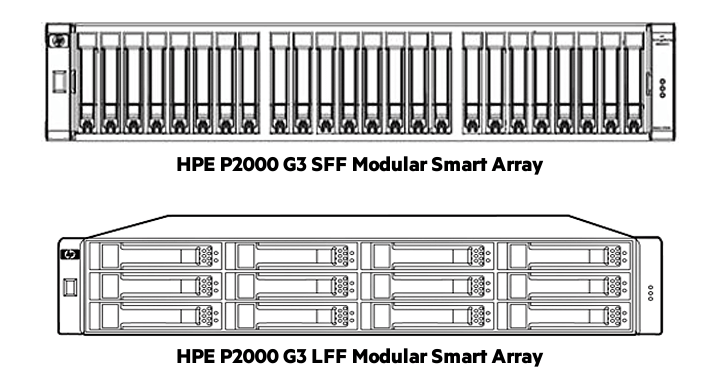
Pic. 2. HPE MSA of the 2000 Series.
-
MSA 2040 Series – MSA models released around 2013. This generation of arrays continued to build on the DotHill technology base, but brought considerable improvements in terms of performance, efficiency and features like thin provisioning, snapshots, etc. It also introduced hybrid systems that combined solid state drives and traditional HDDs for better productivity.
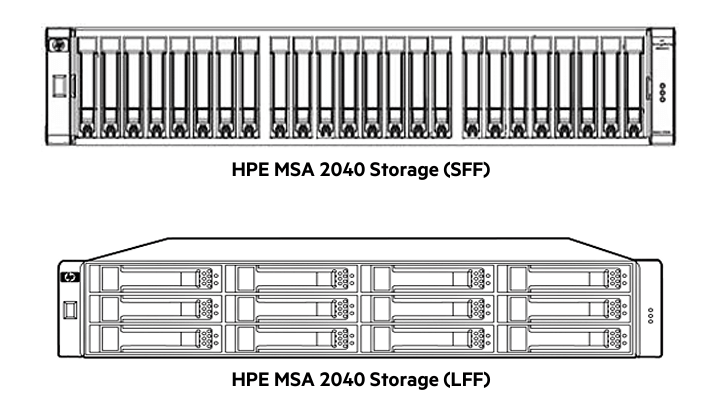
Pic. 3. HPE MSA of the 2040 Series.
-
MSA 2050/2052 Series – MSA models available since around 2017. They presented further advancements as regards performance, data protection, scalability and received the support for high-speed interfaces (16/32 Gb Fibre Channel and 10/25 Gb iSCSI).
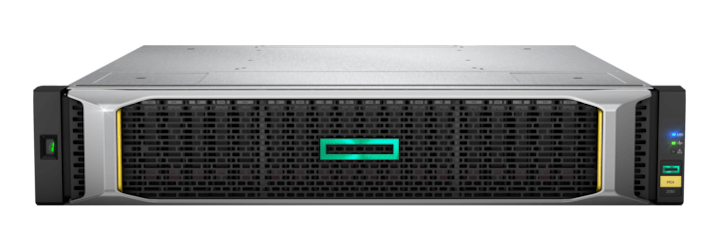
Pic. 4. HPE MSA of the 2050/2052 Series.
-
MSA 2060 Series – the most recent generation of the MSA product line, introduced in the 2020s. These models are equipped with numerous advanced features. Among them is automated tiering, which moves the data dynamically between different storage tiers (SSD and HDD), based on usage patterns. MSA-DP+ (Data Protection Plus) also debuted with this generation to make MSA arrays even more resilient and accelerate storage rebuilds.
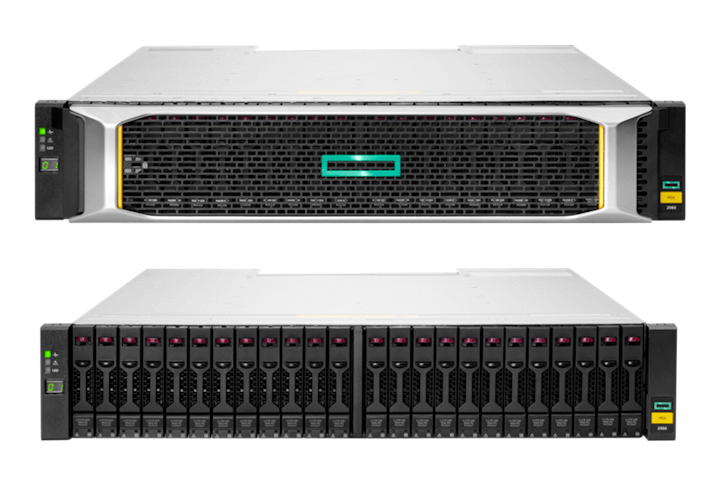
Pic. 5. HPE MSA of the 2060 Series.
The typical MSA system comprises the following components:
HPE MSA hardware
Most MSA models have a dual-controller configuration to ensure high availability of the system. Each MSA controller is equipped with a variety of ports for network connectivity and for drive enclosures. The host connectivity ports normally include Fibre Channel, iSCSI and SAS options, whereas SAS ports are used to plug in drive enclosures, alternatively named as disk shelves.
MSA SANs support multiple disk shelves that can be added when necessary to increase the overall storage capacity of the system. The enclosures are designed to be installed in standard data center racks and may occupy 2 or 4 rack units. A large form-factor enclosure may house up to 3.5-inch 12 SAS hard drives or SSDs, and small form-factor one – up to 24 drives per enclosure.
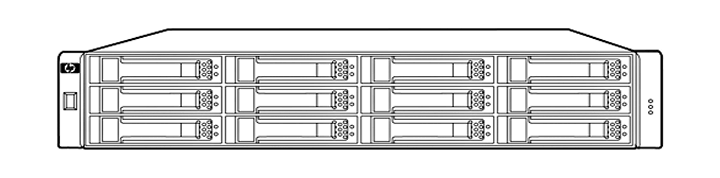
Pic. 6. Large form-factor HPE MSA disk shelf.
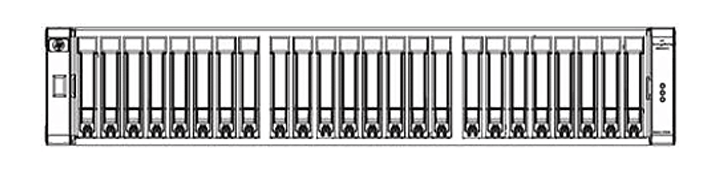
Pic. 7. Small form-factor HPE MSA disk shelf.
HPE MSA firmware
The firmware in HPE MSA is typically stored within the controllers, drive enclosures and other hardware parts of the storage array and may differ significantly depending on the generation and the model of the MSA system. It is worthy of note that updates to firmware are modular as well, which makes it possible to apply them to specific components without affecting the entire system.
HPE MSA software
HPE provides a comprehensive suite of software tools, applications and utilities that allow administrators to manage, monitor and optimize an HPE MSA storage system. The key constituents of this software package include:
Storage Management Utility (SMU) – a web-based graphical user interface for centralized management, configuration and monitoring of HPE MSA systems. It provides the real-time information about the operational status of the storage array, collects performance metrics and notifies about events that require administrator’s attention.
Command Line Interface (CLI) – a text-based interface that serves for advanced configuration and management tasks, beyond the ones available via the GUI.
Performance Auto-tiering (PAT) – automated tiering software that keeps track of data access patterns and moves data between high-performance (SSD) and high-capacity (HDD) tiers in order to optimize its placement.
Remote Snap Software – snapshots and remote replication software for disaster recovery. It allows creating point-in-time snapshots of volumes that can be used for backup and restore purposes.
HPE Smart SAN – a utility that provides tools and wizards to simplify SAN management. It automates many administrative operations, reducing the time and effort required for configuration and maintenance of the SAN.
Data organization peculiarities
Like any storage of this class, HPE MSA has a rather complex data organization. Let's more closely examine the peculiarities of its structure:
Physical drives: At the lowest level, HPE MSA consists of physical disk drives (HDDs or/and SSDs) that provide raw storage capacity. The system can support a significant number of drive enclosures – up to ten units, depending on the storage model and generation.
Disk groups: A collection of physical drives of the same type (spinning hard disks or SSDs) is grouped together to provide capacity to a storage pool. The drives are aggregated using a specified RAID scheme for the purpose of data protection. The supported protection levels for disk groups may include RAID 1, RAID 5, RAID 6, RAID 10 and MSA-DP+. If RAID 10 is selected, the group needs to have at least two subgroups. The maximum number of drives will vary depending on the chosen RAID level: two drives for RAID 1, sixteen drives for RAID 5, RAID 6 or RAID 10 and more than sixteen drives for MSA-DP+.
Storage pools: Disk groups are merged to create a unified container for volumes, referred to as a storage pool. A single pool will comprise at least one and up to 16 disk groups.
Volumes: Volumes serve as the primary units for storing data in an MSA SAN, presented to specific servers or hosts. The system can support both traditional (linear) and virtual volumes. Linear volumes are created directly on physical disk groups and have a fixed storage capacity that is allocated upfront. In contrast, virtual volumes are logical portions of the storage pool that can spread throughout the underlying physical storage and consume resources from it as data is written. In this case, logical blocks are mapped to physical blocks dynamically.
Tiering and caching: Some MSA SAN models offer tiering and caching capabilities to maximize storage performance. Tiering adjusts the placement of data according to the usage patterns: data that is accessed frequently is moved to higher-performance SSDs tiers and the rest of it is stored in lower-performance, higher-capacity HDDs tiers. The system may also utilize SSDs as a high-speed cache for commonly accessed data.
Snapshots: HPE MSA systems offer the snapshots feature that enables the creation of exact copies of a volume as it exists at a specific moment in time and its further recovery to that precise state. When a snapshot is taken, only the metadata is copied and then only the changed blocks are written to the snapshot area, allowing to it consume a minimal amount of storage space.
Common data loss problems
Despite their resiliency, HPE MSA SANs can encounter data loss troubles due to a variety of circumstances. Here are some typical problems associated with them:
SAN configuration mishaps: Improper changes to the configuration of the SAN often disrupt storage accessibility and, in the worst cases, may cause the corruption of the data or its loss.
SAN component failures: Failures of hardware components within the SAN infrastructure, including controllers, switches, cables, etc. may be caused by environmental factors, manufacturing defects or even the normal wear and lead to eventual loss or inaccessibility of the data.
Single or multiple drive failures: Depending on the RAID level, the system can tolerate a single or double drive failure, yet, a subsequent failure before a rebuild is completed successfully will result in instant data loss.
Faulty software: Unexpected crashes within the software managing the SAN can cause corruption of the logical structure of the RAID arrays, volumes or file systems, bringing on data loss or issues with access to the stored information.
Failed upgrades: Problems arising from inaccurate firmware/software updates can make the storage system unstable, cause data inaccessibility, corruption or loss, especially when the upgrade affects critical storage operations.
Human mistakes: Incorrect commands executed by users or administrators may lead to unintentional deletion of files, volumes or configurations, causing immediate data loss.
The described technology is supported for data recovery and access by the following software products:
-
UFS Explorer Technician with Data recovery plugin for HPE MSA Full support