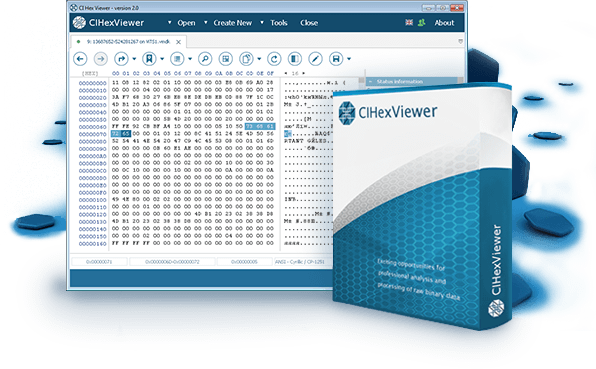
CI Hex Viewer
is a comprehensive software toolkit for in-depth analysis and editing of raw data in a hexadecimal mode. With an abundance of means for efficient data parsing and its manual modification, the program greatly facilitates various manipulations with the binary content of files and storages.
Smooth operations with raw binary data
Serving for convenient presentation of raw digital contents and their easy processing, the software is indispensable in a multiplicity of tasks related to data recovery and forensic investigations.
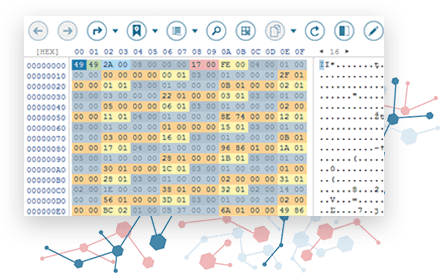
The program incorporates everything needed to assist technical experts it the analysis of binary data from various sources. A handy hexadecimal viewer provides the actual data as hex code synchronized with its textual representation and information pane. The user can move between hexadecimal field positions manually or by setting their location parameters. The selected locations are memorized by the software for instant navigation between them and can be bookmarked to be referred to anytime. A particular data range can be selected for copying, editing or saving while an advanced search function with customizable parameters makes it easy to find the required patterns. Moreover, the utility allows performing parallel search of data fragments in several sources and comparing them right away.
The software supports structure templates that can be written using a special syntax and significantly simplify work with data. Such templates can be applied to files, disks, partitions and even several equal sources at the same time.
- Simple and understandable syntax to define any type of files and storages
- Possibility to set structure field parameters and specify distinct data forms
- Defining actions for structure fields with “if” and “when” conditions
- Adding dependent structures attached to the basic data block structure
- Automatic assignment of templates to all files and storages of the same type
- Easy navigation between template components with a context structure inspector
- Detailed information about the available structures
The software provides a variety of functions for convenient editing of data, including “copy”, “paste”, “append”, “truncate”, “search and replace”, “overwrite”, etc. A virtual editing mode guarantees the protection of the source information from inaccurate manipulations. The needed changes can also be produced in a separate newly created file or virtual disk. Data exchange can be organized between the source and target storage or the logical operations can be performed automatically. An auxiliary auto-span tool allows merging the content of several data sources and editing it as one of a single file.
The software provides convenient means for the analysis and assembly of RAID of different levels, including standard patterns (RAID 0, RAID 1, RAID 3, RAID 5, RAID 6, JBOD), nested ones (RAID 10, RAID 0+1, RAID 50, etc.) and custom RAID configurations. For RAID sets employing parity, the program is able to perform automatic parity calculation. Moreover, if the array is intact, the program instantly detects it and offers to build it automatically.
Other features
The utility offers many other possibilities to optimize work with raw data and make it much easier to locate the problem and perform the necessary corrections.

The selected hexadecimal data is automatically interpreted by the software and shown in different formats.
The user can easily adjust the line width in a hexadecimal representation pane or switch between hexadecimal and decimal address modes.
The software offers a choice between a vast variety of encodings that can be used for the textual representation of raw data.
The utility is able to compare binary data of disks, files or any parts thereof and automatically highlights all the spotted differences.
The software can search for the necessary data fragments in several sources at the same time.