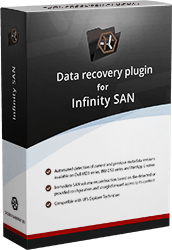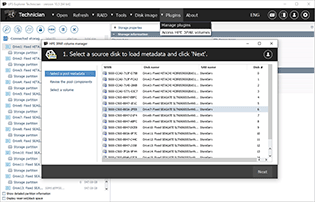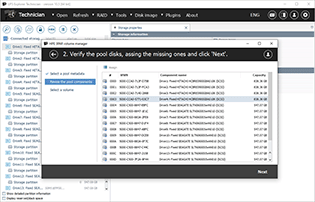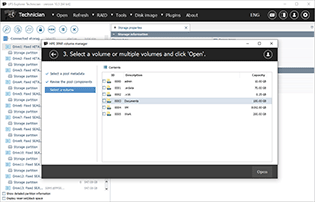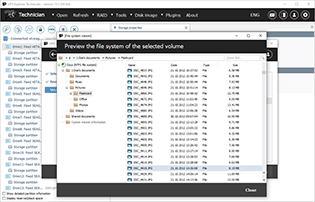Data recovery plugin for Infiniti SAN

Data recovery plugin for Infinity SAN is a special addition to UFS Explorer Technician developed to enhance the program’s functionality for seamless compatibility with a number of SAN solutions from different brands sharing one common technology – Infinity SAN, otherwise known as "Engenio". The plugin simplifies the SAN recovery process by assembling disk pools and allowing users to retrieve the content of virtual volumes available on such storage arrays as Dell PowerVault MD3 series, IBM DS3 series or NetApp E-series, without having to analyze and reproduce the underlying storage composition.
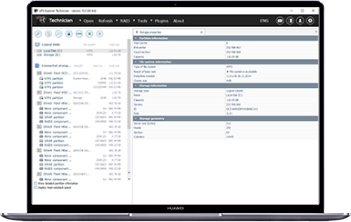
Key features
The program searches for metadata describing disk pools within any of the specified SAN products and gathers all the details needed to accurately rebuild the storage configuration. The user should select the source drive, and the necessary parameters will be extracted from it automatically. After that, the software allows verifying the components of the detected pool. If any of them are not present in the list, for instance, due to the corruption of their metadata, it is possible to add them manually.
The software utilizes redundancy that may be available at the disk group level within the storage systems relying on the Infinity SAN technology. This helps to ensure that data remains unaffected even if some drives fail and can no longer participate in the reconstruction of the storage. The redundancy mechanisms inherent to the existent RAID configuration get activated automatically. The possibility applies to volumes created on all types of redundant disk groups, such as RAID 1, RAID 5, RAID 6 and RAID 10. However, in non-redundant setups, all drives must be operational.
The program extracts information about the virtual volumes stored within the SAN from the discovered metadata, using it to map out their address space and correctly display the available file systems. This permits the user to select any volume from the list and instantly view its content. The feature greatly reduces the time spent on preparations for data recovery and minimizes the risk of errors associated with the usage of non-automated methods.
The plugin includes a built-in tool that lets users preview file systems within selected volumes. This element provides an opportunity to examine the contents of virtual volumes, evaluate the relevance and condition of the data and make informed decisions about the further recovery steps to be taken. Importantly, the preview functionality is available without license activation, allowing everyone to test the plugin and see if it meets their needs without performing any payments.
The chosen virtual volumes will be promptly mounted in the program's interface, allowing users to browse and process them just like any normal storage device. With the aid of the program's extensive toolkit, it is then possible to restore the needed data with minimal effort. And once data recovery is finished, the retrieved folders and files can be swiftly exported to any secure external location.
Activating the plugin is absolutely straightforward. Users can start using its features after just a few clicks, without the need for complicated configuration steps. After a quick download and installation, the plugin appears in the list of available plugins within UFS Explorer Technician and can be easily managed through its native Plugin Manager tool.
-
UFS Explorer Technician starting from version 10.
-
Storage models belonging to the Dell PowerVault MD3 series (MD3012/MD3024), IBM DS3 series or NetApp E-series, configured with:
-
All classic RAID levels (RAID 1, RAID 5, RAID 6, RAID 3, etc.);
-
Dynamic RAID (distributed RAID 6);
-
Storage pools with standard volumes;
-
Thin volumes.
-
-
The software will show a preview of the volume’s content without the possibility to open it for further data recovery.
Microsoft Windows®: starting from Windows® 8 and later;